🤖
Are you ready to enhance your Lollms experience with the powerful Ollama tool? Look no further! In this guide, we will walk you through the simple steps to install and use Ollama in Lollms, making your AI interactions smoother and more efficient. Let’s dive in!
To begin, head over to the Ollama website and download the Ollama application for your operating system. Whether you’re on Linux, Windows, or macOS, Ollama has got you covered. Once the download is complete, install Ollama and launch the application on your device.
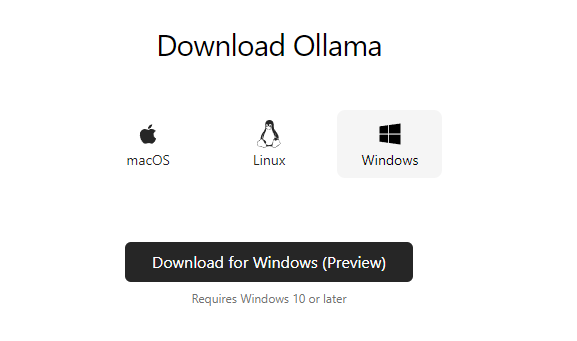
You can install and use any model from lollms’s zoo.
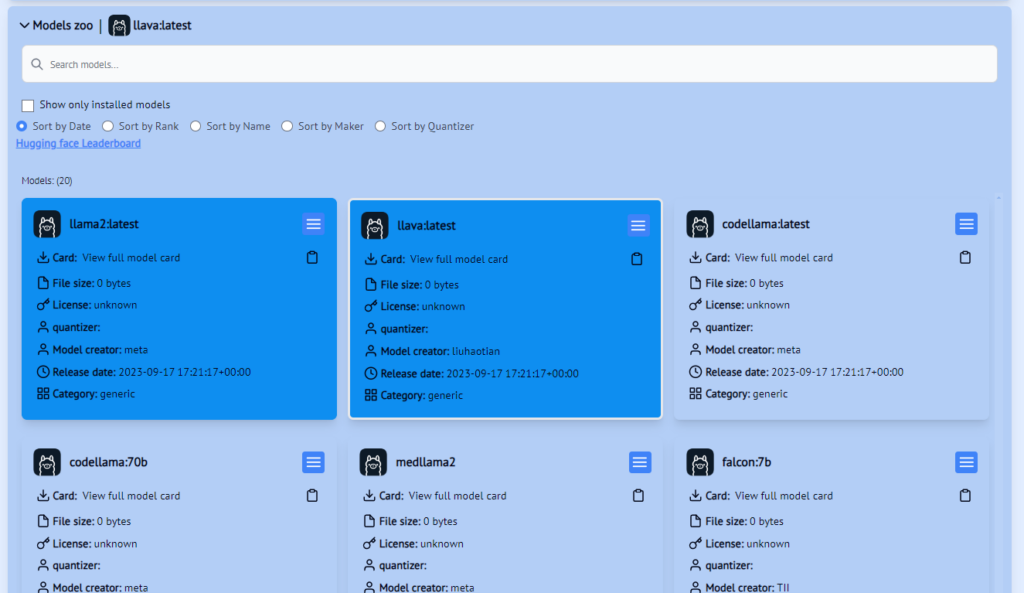
The installed models are hilighted in darker bleu, and the currently selected model has a white border. To install a model, just press the menu and select install then select a variant. Once the model is downloaded, just press the model card and it will be selected. Validate and you’re good to go. Now you can use the model in the discussion.
You can also install the models from their models zoo, just type the command they provide you with and you’re ready. You can also use any gguf model you have locally on your PC or you already installed on lollms using other bindings.
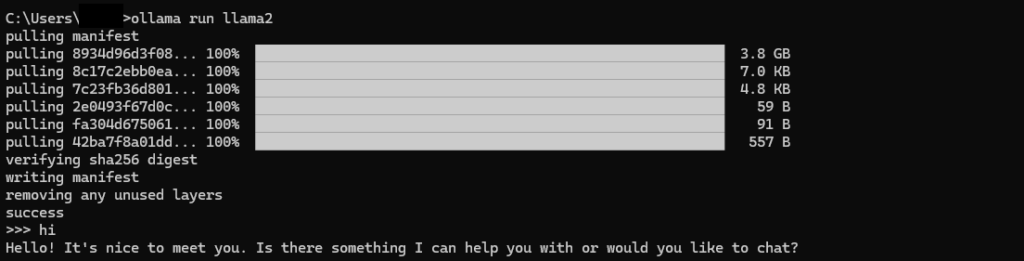
Next, open Lollms and navigate to the settings menu. Select the “Bindings Zoo” option and choose Ollama from the list. If Ollama is not yet installed, simply click the install button to add it to your Lollms setup.
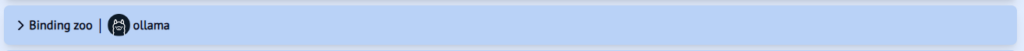
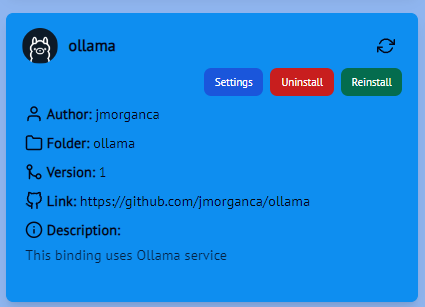
After selecting Ollama, reboot Lollms to apply the changes.

Once rebooted, you will find the ollama models either in the models zoo or directly accessible through the chatbar for fast access. you can use multiple models in the same discussion using the quick access. The installed models are hilighted and the other are not. You can install any model from command line by using ollama run model_name.
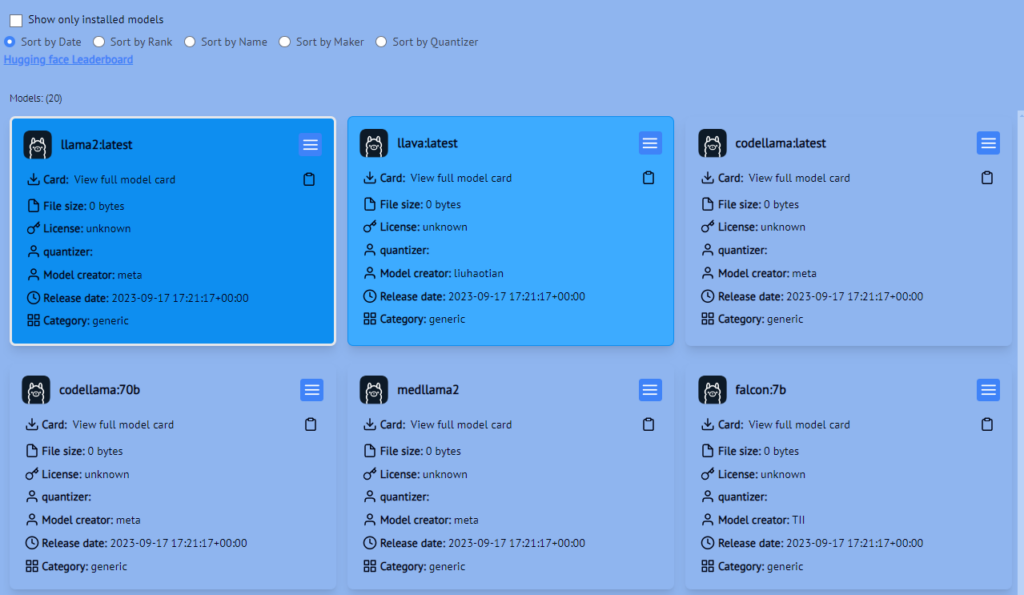
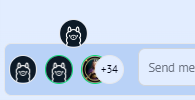
Stay tuned for more detailed steps on how to use Ollama in Lollms, coming up in the next part of this guide. Get ready to supercharge your AI experience! 🚀
Stay tuned for the next part of this guide, where we will explore how to efficiently use Ollama in Lollms. Let’s elevate your AI interactions to the next level! 🌟